Sandstrom STVBCM13 Instruction Manual
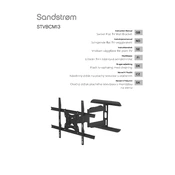
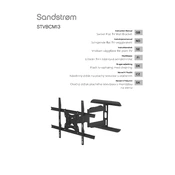
To install the Sandstrom STVBCM13 Mount on drywall, ensure you locate the wall studs using a stud finder. Mark the stud locations and align the mount's bracket accordingly. Drill pilot holes and use the provided screws to secure the bracket firmly into the studs. Avoid mounting directly on drywall without studs.
The Sandstrom STVBCM13 Mount is designed to support televisions up to 50 kg (110 lbs). Ensure your TV does not exceed this weight for safe mounting.
Yes, the Sandstrom STVBCM13 Mount allows for vertical tilt adjustments to optimize your viewing angle. Refer to the user manual for tilt adjustment instructions.
You will need a drill, a screwdriver, a stud finder, a level, and a wrench for installing the Sandstrom STVBCM13 Mount. Make sure you have the correct drill bit size as specified in the manual.
Use a spirit level during and after installation to ensure that the TV is perfectly horizontal. Adjust the mount's brackets if necessary to achieve a level position.
If the TV feels loose, check that all screws are tightened securely and that the mount is properly attached to the wall studs. Also, ensure that the bracket and mount are compatible with your TV's size and weight.
Regularly check the tightness of all bolts and screws to ensure the mount remains secure. Clean the mount with a dry cloth to remove dust and avoid using any harsh chemicals that might damage the finish.
Yes, the Sandstrom STVBCM13 Mount is compatible with most curved TVs, as long as they do not exceed the specified weight limit and VESA mounting standards.
The Sandstrom STVBCM13 Mount supports VESA sizes ranging from 100x100 mm to 400x400 mm. Ensure your TV's VESA size is within this range for compatibility.
To safely dismount your TV, have an assistant support the TV while you remove the securing screws from the brackets. Carefully lift the TV off the mount, ensuring no cables are strained or damaged in the process.