Sandstrom STSTAB19 Instruction Manual
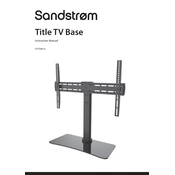
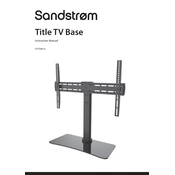
To install the Sandstrom STSTAB19 Mount on drywall, use toggle bolts to ensure stability. Mark the desired position on the wall, drill holes for the toggle bolts, insert them, and then attach the mount securely.
You will need a drill, a level, a screwdriver, a stud finder (if mounting on a wall with studs), and a measuring tape.
The Sandstrom STSTAB19 Mount is not recommended for outdoor use as it is not weatherproof and could corrode or weaken in outdoor conditions.
The Sandstrom STSTAB19 Mount can support a maximum weight of 30 kg (66 lbs). Ensure your TV or monitor does not exceed this limit.
The Sandstrom STSTAB19 Mount allows for tilt and swivel adjustments. Loosen the adjustment screws, set the desired angle, and then tighten them to secure the position.
Check that all screws and bolts are tightened correctly. Ensure that the mount is installed into a wall stud or with appropriate anchors for drywall. Reassess the weight capacity and redistribute weight if necessary.
Use cable management systems such as cable covers or raceways to conceal wires. You can also run cables through the wall if possible, ensuring compliance with electrical safety regulations.
Yes, you can relocate the mount. However, you will need to fill and repair the original mounting holes and ensure the new location is suitable for installation.
Regularly check for any loose screws or bolts and tighten them if necessary. Inspect the mount for any signs of wear or damage, and clean it with a dry cloth to remove dust.
Yes, the mount can be installed on a brick wall. Use masonry anchors and a hammer drill to ensure a secure installation.