Sandstrom STL14 Instruction Manual
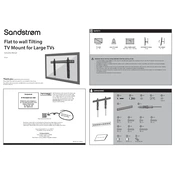
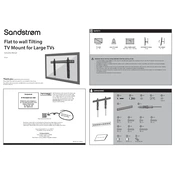
To install the Sandstrom STL14 mount on drywall, locate the studs using a stud finder. Position the mount so that the screws align with the studs. Use a drill to secure the mount with the provided screws, ensuring it is level.
You will need a stud finder, a drill with appropriate drill bits, a level, a screwdriver, and a pencil for marking.
Yes, the Sandstrom STL14 mount can support TVs up to 70 inches, provided they do not exceed the weight limit specified in the manual.
Loosen the tilt adjustment knob on the side of the mount, adjust the TV to the desired angle, then tighten the knob to secure it in place.
Ensure all screws are tightly secured. If the mount is still loose, check that it is properly attached to the wall studs and that the wall material can support the weight.
Use cable management systems such as clips or channels that can be mounted on the wall to organize and hide the cables neatly.
Yes, the Sandstrom STL14 mount allows for a slight swivel adjustment to help position the TV for optimal viewing angles.
Regularly check the mount for any loose bolts or screws and tighten them as needed. Ensure the mount remains level over time and inspect for any signs of wear or damage.
Yes, you can mount it on a brick wall using masonry anchors and screws. Ensure you use the appropriate drill bit for brick surfaces.
Visit the Sandstrom website to download a digital copy of the manual or contact their customer support for assistance.