Sandstrom STFBW21E Instruction Manual
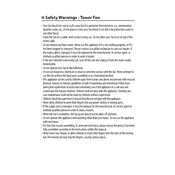
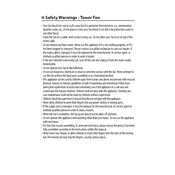
To assemble the Sandstrom STFBW21E Fan, first attach the base to the fan body by aligning the holes and securing with the provided screws. Then, attach the fan guard by clipping it into place. Ensure all parts are securely fastened before use.
To clean the fan blades, first unplug the fan from the power source. Remove the front guard and use a soft, damp cloth to gently wipe the blades. Ensure the blades are dry before reassembling the guard.
If the fan is not turning on, check if it is plugged in properly and that the power switch is in the "On" position. Verify that the power outlet is working by testing another device. If the problem persists, consult the user manual for further troubleshooting steps.
Yes, the Sandstrom STFBW21E Fan is designed to operate in oscillating mode for extended periods. However, it is advisable to give the fan a rest after several hours of continuous use to prevent overheating.
To adjust the fan speed, use the control panel located on the fan body. The fan typically has multiple speed settings that can be selected by pressing the speed control button until the desired speed is reached.
If the fan is making unusual noises, check for any loose parts or debris caught in the fan blades. Tighten any loose screws and ensure the fan is placed on a stable surface. If the noise continues, consult the user manual or contact customer support.
Yes, it is generally safe to use the fan overnight. However, ensure it is placed on a stable surface, away from any obstructions, and that the oscillating feature is functioning correctly to prevent overheating.
Regular maintenance should be performed every few months, depending on usage. This includes cleaning the blades and guard, checking for loose screws, and ensuring the power cord is in good condition.
While it is possible to use an extension cord with the fan, ensure that the extension cord is rated for the fan's power requirements and that it is in good condition to prevent electrical hazards.
If the fan does not oscillate properly, check for any obstructions around the base and ensure the oscillation knob is not stuck. If the problem persists, refer to the user manual or contact customer support for assistance.