Sandstrom STFBW19E Instruction Manual
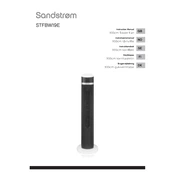
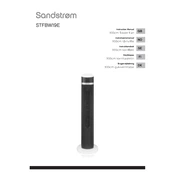
To assemble the Sandstrom STFBW19E Fan, start by attaching the base to the fan body, ensuring it clicks into place. Then, secure all screws tightly and attach the fan blades as instructed in the manual.
If the fan does not turn on, check if it is plugged into a working power outlet. Inspect the power cord for any damage and ensure all connections are secure. If the issue persists, consult the troubleshooting section of the manual.
To clean the fan, first unplug it from the power source. Use a damp cloth to wipe down the exterior surfaces. Carefully remove the front grill and use a soft brush or vacuum cleaner to remove dust from the blades. Reattach the grill securely after cleaning.
When storing the fan, ensure it is clean and dry. Place it in a cool, dry place away from direct sunlight and dust. Cover it with a cloth to prevent dust accumulation.
To change the fan speed settings, use the control panel on the fan. Press the speed button to cycle through the available speed settings until you reach your desired airflow.
If the fan blades are not spinning smoothly, check for any obstructions. Ensure the blades are properly attached and balanced. Lubricate the motor shaft if necessary and refer to the manual for maintenance tips.
To reduce noise, ensure that the fan is placed on a stable surface. Check for loose screws or parts and tighten them if needed. Cleaning the fan blades and motor can also help minimize noise.
Yes, the Sandstrom STFBW19E Fan has an oscillation feature. To activate it, press the oscillation button on the control panel. The fan will start moving side to side to distribute air more evenly.
To ensure longevity and optimal performance, regularly clean the fan, check for any wear and tear, and lubricate moving parts as needed. Follow the maintenance schedule provided in the user manual.
If the fan emits a burning smell, immediately turn it off and unplug it from the power source. Check for any visible damage or foreign objects inside. Contact customer support for further assistance if the issue persists.