Sandstrom STF10B21E Instruction Manual
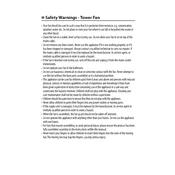
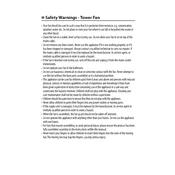
To assemble the Sandstrom STF10B21E Fan, first attach the base to the fan body, ensuring it locks securely. Then, attach the fan guard and the blades following the included instructions. Make sure all parts are tightly fastened before using the fan.
First, check if the power cord is plugged in securely to both the fan and the power outlet. Ensure the outlet is functioning by testing it with another device. If the fan still does not turn on, check the fuse in the plug and replace it if necessary.
Before cleaning, unplug the fan. Use a soft cloth to wipe the exterior surfaces. To clean the blades, remove the front grill by turning the grill screw counterclockwise, then wash the blades with mild detergent and water. Ensure all parts are completely dry before reassembling.
Regularly clean the fan blades and guard to prevent dust buildup. Check all screws and bolts periodically to ensure they are tight. Lubricate the motor bearings annually with light machine oil to maintain smooth operation.
The Sandstrom STF10B21E Fan has a speed control knob located on the control panel. Turn the knob to select the desired speed setting – low, medium, or high.
Unusual noises may be caused by loose parts or debris. Ensure the fan is on a stable surface and that all screws and connections are secure. Check for any foreign objects in the fan blades or grille. Tighten any loose parts and clean the fan to eliminate noise.
The Sandstrom STF10B21E Fan is designed for indoor use only. Using it outdoors may expose the fan to moisture and damage its electrical components. Keep the fan in a dry, sheltered environment.
If the fan stops oscillating, ensure the oscillation knob is in the correct position. If the knob is engaged and the fan still does not oscillate, check for obstructions around the oscillation mechanism and remove any debris. If the issue persists, contact customer support.
Before storing, clean the fan thoroughly and ensure it is completely dry. Disassemble any removable parts if possible, and store them in a cool, dry place. Cover the fan to protect it from dust and damage during storage.
It is normal for the fan to feel slightly warm during extended use due to the motor running. However, if the fan becomes excessively hot or emits a burning smell, turn it off immediately and inspect for any blockages or electrical issues.