Sandstrom SSTVMD12X Instruction Manual
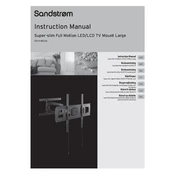
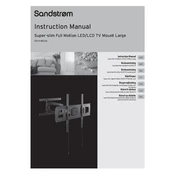
To install the Sandstrom SSTVMD12X Mount on drywall, locate the studs using a stud finder. Drill pilot holes into the studs and use the provided screws to secure the mount. Ensure that the mount is level before fully tightening the screws.
You will need a stud finder, drill, drill bits, screwdriver, level, and a wrench or socket set for installing the Sandstrom SSTVMD12X Mount.
Yes, the Sandstrom SSTVMD12X Mount is compatible with curved TVs, provided the TV's size and weight are within the mount's specifications. Check the user manual for maximum weight and size limits.
To adjust the tilt angle, loosen the tilt adjustment screws on the mount, set your desired angle, and then retighten the screws to secure the position.
If your TV is not level, loosen the mounting screws slightly, adjust the TV to the correct position, and then retighten the screws. Use a level to ensure accuracy.
Yes, the Sandstrom SSTVMD12X Mount allows for swivel adjustments. Loosen the swivel adjustment mechanism, adjust the TV to your preferred viewing angle, and then tighten to secure.
Regularly check all screws and bolts to ensure they are tight and secure. Clean the mount with a soft, dry cloth to prevent dust buildup. Avoid using harsh chemicals.
The Sandstrom SSTVMD12X Mount has a maximum weight capacity of 25 kg (55 lbs). Ensure your TV does not exceed this limit.
The Sandstrom SSTVMD12X Mount is not designed for outdoor use. Exposure to the elements can lead to corrosion and failure. It is recommended for indoor use only.
The Sandstrom SSTVMD12X Mount is compatible with VESA patterns 100x100, 200x100, and 200x200. Ensure your TV's VESA pattern matches before installation.