Sandstrom SSPL500 Instruction Manual
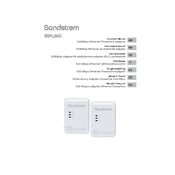
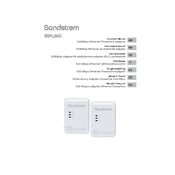
To connect the Sandstrom SSPL500 Adapter, insert the adapter into the power port of your device. Ensure that the connection is secure and the device is powered on.
First, check if the adapter is properly connected to both the power outlet and your device. If it still doesn't charge, try using a different power outlet or inspect the adapter for any visible damage.
Yes, the Sandstrom SSPL500 Adapter can be used with multiple devices, provided they are compatible with the adapter's power output specifications.
Refer to your device's user manual or specifications to confirm compatibility with the Sandstrom SSPL500 Adapter's output voltage and current.
Overheating might occur due to prolonged use or a fault in the adapter. Ensure it is used in a well-ventilated area and disconnect it if overheating persists.
Routinely inspect the adapter for any physical damage, clean the contacts with a dry cloth, and store it in a cool, dry place when not in use.
Yes, it is generally safe to use with an extension cord, but ensure the extension cord is rated for the adapter's power output to avoid electrical hazards.
Check if the power outlet is functional and ensure the adapter is properly plugged in. If the issue persists, the adapter might require servicing.
Yes, the cable can be replaced. Ensure you purchase a compatible replacement from a reliable source and follow the instructions for replacement.
The warranty period for the Sandstrom SSPL500 Adapter is typically one year from the date of purchase. Check the warranty card or contact the manufacturer for specific details.