Sandstrom SSP21BT19 Instruction Manual
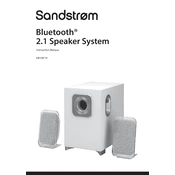
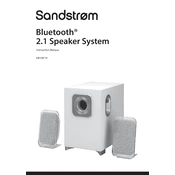
To pair your Sandstrom SSP21BT19 speaker with a Bluetooth device, turn on the speaker and activate Bluetooth pairing mode by pressing the Bluetooth button until the LED indicator starts flashing. Then, on your Bluetooth device, search for available devices and select "SSP21BT19" from the list.
If your speaker is not turning on, ensure that it is charged by connecting it to a power source using the provided USB cable. If it still doesn't turn on, try performing a reset by pressing and holding the power button for 10 seconds.
To reset your Sandstrom SSP21BT19 speaker to factory settings, press and hold both the volume up and volume down buttons simultaneously for about 10 seconds until you hear a confirmation sound.
To update the firmware of your Sandstrom SSP21BT19 speaker, check the manufacturer's website for any available updates and follow the provided instructions. Typically, you'll need to connect the speaker to your computer via USB to perform the update.
To clean your Sandstrom SSP21BT19 speaker, use a soft, dry cloth to gently wipe the exterior. Avoid using any chemicals or abrasive materials. Regularly check and clean the speaker grills to prevent dust build-up.
Distorted sound can be caused by a low battery or interference. Ensure your speaker is fully charged and keep it away from other electronic devices that might cause interference. Also, check the Bluetooth connection and try reconnecting the device.
To improve battery life, avoid exposing the speaker to extreme temperatures and fully charge it before storing it for long periods. Use the speaker at moderate volume levels and turn it off when not in use.
Yes, you can use the Sandstrom SSP21BT19 speaker with non-Bluetooth devices by connecting them using an auxiliary cable via the 3.5mm audio input on the speaker.
A flashing red LED indicator usually means that the battery is low and needs to be charged. Connect the speaker to a power source using the provided USB cable to recharge it.
To connect multiple Sandstrom SSP21BT19 speakers for stereo sound, make sure both speakers are in Bluetooth mode. Follow the pairing instructions for each speaker and ensure they are both connected to the same Bluetooth source.