Sandstrom SSP21BT15 Instruction Manual
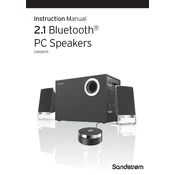
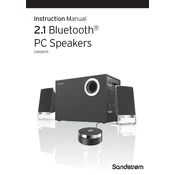
To pair your Sandstrom SSP21BT15 speaker with a Bluetooth device, turn on the speaker and ensure it is in pairing mode. On your Bluetooth device, enable Bluetooth and search for available devices. Select 'SSP21BT15' from the list to pair.
If your Sandstrom SSP21BT15 speaker does not turn on, check if the battery is charged by connecting it to a power source. If it still doesn't turn on, try resetting the device by holding the power button for 10 seconds.
To improve battery life, avoid overcharging the speaker and keep it at moderate volumes. Also, turn off the speaker when not in use and store it at room temperature.
The maximum Bluetooth range of the Sandstrom SSP21BT15 speaker is approximately 10 meters (33 feet), provided there are no obstacles between the speaker and the paired device.
Yes, you can use the Sandstrom SSP21BT15 speaker while it is charging. However, ensure that the charging environment is safe and the speaker is not exposed to water or extreme temperatures.
To reset your Sandstrom SSP21BT15 speaker, press and hold the power button for about 10 seconds until the device powers off and back on. This will reset the device to its factory settings.
If there is no sound from the speaker, ensure the device is turned on and the volume is up. Check the Bluetooth connection or audio cable and ensure that the paired device is playing audio.
The Sandstrom SSP21BT15 speaker is not waterproof. It is recommended to keep it away from water and moisture to prevent damage.
To clean the Sandstrom SSP21BT15 speaker, use a soft, dry cloth to gently wipe the surface. Avoid using any liquid or chemical cleaners.
If the Bluetooth connection is unstable, ensure that the speaker and the paired device are within range and there are no physical obstructions. Try unpairing and then re-pairing the devices.