Sandstrom SSP20BT15 Instruction Manual
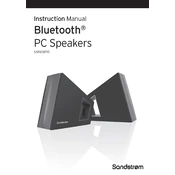
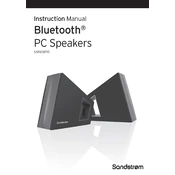
To pair your Sandstrom SSP20BT15 speaker, turn on the speaker and activate Bluetooth pairing mode by pressing the Bluetooth button. On your device, navigate to Bluetooth settings and select 'Sandstrom SSP20BT15' from the list of available devices.
If your speaker is not turning on, check if it is charged by connecting it to a power source using the provided cable. If it still doesn't turn on, try performing a reset by holding the power button for 10 seconds.
To reset the speaker, press and hold the power button and the Bluetooth button simultaneously for 10 seconds until you hear a confirmation tone. This will reset the speaker to its factory settings.
To clean your speaker, use a soft, dry cloth to wipe down the exterior. Avoid using any liquids or harsh chemicals to prevent damage to the speaker's components.
The Sandstrom SSP20BT15 speaker provides up to 8 hours of continuous playback on a full charge, depending on the volume level and audio content.
Yes, you can connect the speaker to a non-Bluetooth device using the auxiliary input. Simply use a 3.5mm audio cable to connect the device to the AUX port on the speaker.
If the sound is distorted, try reducing the volume on both the speaker and the connected device. Ensure that the audio source is of good quality and check for any obstructions or interference.
Currently, the Sandstrom SSP20BT15 does not support firmware updates. Ensure your speaker is functioning correctly by following proper usage and maintenance protocols.
Yes, you can use the speaker while it's charging. Simply connect it to a power source using the provided charging cable and continue using it as normal.
Bluetooth connection drops can be caused by interference from other wireless devices, obstacles between the speaker and the connected device, or low battery. Ensure the speaker is within range, fully charged, and try reducing interference from other devices.