Sandstrom SSBT12 Instruction Manual
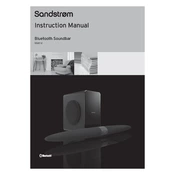
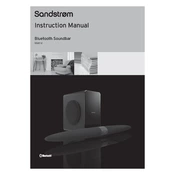
To connect your Sandstrom SSBT12 Soundbar to a TV, use either the supplied optical cable or an auxiliary cable. Ensure the TV's audio output settings are set to 'External Speakers' or 'Optical Output'.
Check all cable connections and ensure the soundbar is set to the correct input source. Make sure the volume is turned up on both the soundbar and the connected device.
Yes, the Sandstrom SSBT12 Soundbar supports Bluetooth connectivity. Enable Bluetooth on your phone, search for available devices, and select 'SSBT12' to pair.
To reset the soundbar, press and hold the 'Power' and 'Volume +' buttons simultaneously for about 5 seconds until you hear a beep.
To clean your soundbar, use a soft, dry cloth to gently wipe the exterior. Avoid using water or cleaning agents. Regularly check for dust buildup in speaker grilles.
Check if the batteries in the remote control are functioning and properly inserted. Ensure there are no obstructions between the remote and the soundbar.
To enhance sound quality, position the soundbar directly in front of your seating area, away from walls. Adjust the equalizer settings on your connected device if available.
The Sandstrom SSBT12 is designed to function as a standalone unit and does not support connections to additional speakers.
The LED indicator light shows the soundbar’s status: blue for Bluetooth mode, red for standby, and green for an active wired connection.
The Sandstrom SSBT12 Soundbar does not support firmware updates as it is designed to provide optimal performance with its existing software.