Sandstrom SSBKIT20 Instruction Manual
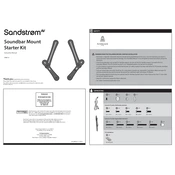
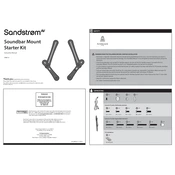
To install the Sandstrom SSBKIT20 Mount on drywall, ensure you use the appropriate wall anchors for added stability. Locate the studs in your wall using a stud finder, and screw the mount into the studs if possible. If you cannot find studs, use toggle bolts to secure the mount to the drywall.
For installing the SSBKIT20 Mount, you will need a drill, a screwdriver, a stud finder, a level, a tape measure, and the appropriate drill bits for your wall type.
Yes, the Sandstrom SSBKIT20 Mount is compatible with both flat and curved TVs, provided the TV falls within the compatible size and weight range specified in the mount's manual.
The maximum weight capacity of the Sandstrom SSBKIT20 Mount is 50 kg (110 lbs). Ensure your television does not exceed this weight limit for safe installation.
The Sandstrom SSBKIT20 Mount allows for tilt and swivel adjustments. To adjust the angle, gently hold the TV and tilt or swivel it to the desired position. Make sure to tighten any adjustment screws to keep the TV in place.
If the TV feels loose, double-check the tightness of all screws and bolts. Ensure the mounting brackets are securely attached to both the TV and the mount. If necessary, consult the manual to verify correct installation procedures.
To maintain the SSBKIT20 Mount, periodically check all screws and bolts for tightness. Clean the mount with a soft, dry cloth to prevent dust buildup. Avoid using harsh chemicals that may damage the finish.
Yes, the SSBKIT20 Mount can be installed on a brick wall. Use masonry anchors and a hammer drill with a masonry bit to ensure a secure installation. Follow the installation guide for specific instructions regarding brick wall installations.
The Sandstrom SSBKIT20 Mount is compatible with VESA sizes ranging from 100x100 mm to 400x400 mm. Ensure your TV's VESA pattern falls within this range before installation.
To safely remove the TV from the SSBKIT20 Mount, have someone assist you in holding the TV. Loosen the locking screws or bolts that secure the TV to the mount, and gently lift the TV off the mount. Follow the reverse order of installation steps as outlined in the manual.