Sandstrom SSBKIT18 Instruction Manual
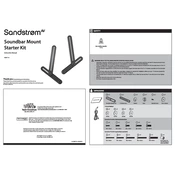
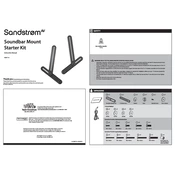
To install the Sandstrom SSBKIT18 Mount on drywall, use appropriate wall anchors designed for drywall. Mark the locations for drilling, drill the holes, insert the anchors, and then attach the mounting bracket using screws. Ensure the bracket is level before fully tightening the screws.
You will need a drill with various drill bits, a screwdriver, a level, a pencil for marking, a tape measure, and appropriate wall anchors if mounting on drywall.
Yes, the Sandstrom SSBKIT18 Mount is compatible with both flat and curved TVs as long as they are within the specified weight and size limits.
If your TV appears uneven, check that the mounting bracket is level using a spirit level. Adjust the position of the bracket if necessary. Also, ensure that all screws are evenly tightened and the wall itself is straight.
The Sandstrom SSBKIT18 Mount has a maximum weight capacity of 30 kg (66 lbs). Ensure your TV does not exceed this weight limit.
To adjust the tilt angle, loosen the tilt adjustment screws on the mount, set your desired angle, and then retighten the screws to secure the position.
If the screws provided are not suitable for your TV, consult your TV's user manual for the correct screw size and purchase them separately. Ensure they are compatible with the mount's bracket.
To safely remove the TV, have someone support the TV while you unscrew the security screws on the mount. Carefully lift the TV off the bracket and place it on a soft, stable surface.
The Sandstrom SSBKIT18 Mount provides a fixed mounting solution without extension or swivel capabilities. Consider a different model if these features are required.
Regularly check that all screws and bolts are tightened and inspect for any signs of wear or damage. Clean the mount with a soft cloth to remove dust and debris.