Sandstrom SS1337M Instruction Manual
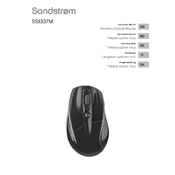
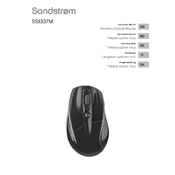
To connect the Sandstrom SS1337M Mouse, ensure your computer's Bluetooth is on. Press and hold the pairing button on the mouse until the LED blinks, then select the mouse from the list of available devices on your computer.
If the mouse is not responding, check if it is turned on and has sufficient battery. Try reconnecting by turning the Bluetooth off and on again on your computer and re-pairing the device.
To clean the mouse, use a soft, slightly damp cloth to wipe the exterior. Avoid using any abrasive materials or spraying liquid directly onto the device.
Yes, you can customize the button functions using the accompanying software provided by Sandstrom. Download and install it from their official website, then follow the instructions to assign different functions to the buttons.
Ensure that the mouse's battery is charged and that there is no interference from other wireless devices. Try using the mouse on a different surface or increasing the sensitivity in the mouse settings.
To update the firmware, visit the Sandstrom website and download the latest firmware update. Follow the provided instructions to install the update, ensuring your mouse is connected to your computer during the process.
The Sandstrom SS1337M Mouse is designed to work on most surfaces, but for optimal performance, it is recommended to use it on a mouse pad or a smooth, non-reflective surface.
To replace the battery, open the battery compartment located at the bottom of the mouse. Remove the old battery and insert a new one, ensuring the polarity is correct before closing the compartment.
Yes, the Sandstrom SS1337M Mouse is compatible with Mac computers. You may need to adjust settings in the System Preferences to ensure full functionality.
First, check if there is any debris obstructing the scroll wheel. Clean it gently with a compressed air can. If the issue persists, try updating the mouse drivers or reconnecting the device.