Sandstrom SPSBT12 Instruction Manual
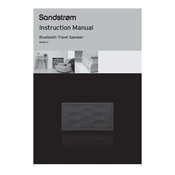
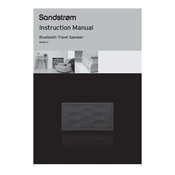
To pair your Sandstrom SPSBT12 speaker with a Bluetooth device, turn on the speaker and press the Bluetooth button to enter pairing mode. On your Bluetooth device, search for new devices and select "SPSBT12" from the list.
Ensure that your speaker is in pairing mode and within range of your device. Restart both devices and try again. If the problem persists, check for any software updates for your device or reset the speaker.
To reset your Sandstrom SPSBT12 speaker, press and hold the power button and the Bluetooth button simultaneously for about 10 seconds until the speaker turns off and back on.
The Sandstrom SPSBT12 speaker has a battery life of up to 8 hours. To maximize battery life, keep the volume at a moderate level, avoid exposure to extreme temperatures, and fully charge the battery before first use.
Yes, you can use the Sandstrom SPSBT12 speaker while it is charging. Connect the speaker to a power source using the supplied charging cable and continue to enjoy your music.
To update the firmware on your Sandstrom SPSBT12 speaker, visit the manufacturer's website to check for updates. Follow the instructions provided to download and install any available firmware updates.
First, check if the volume on both the speaker and your device is turned up. Ensure that the speaker is properly paired with your device. If the issue persists, try resetting the speaker or testing with another device.
To clean your Sandstrom SPSBT12 speaker, use a soft, dry cloth to gently wipe the exterior. Avoid using water or cleaning agents. Store the speaker in a cool, dry place when not in use to maintain its condition.
No, the Sandstrom SPSBT12 speaker is not waterproof. Avoid exposing it to water or moisture to prevent damage.
To improve Bluetooth connection range, ensure there are no obstacles between the speaker and your device. Keeping both devices updated and avoiding interference from other wireless devices can also help.