Sandstrom SPMOU16 Instruction Manual
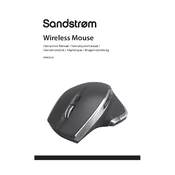
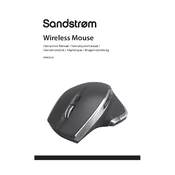
To connect the Sandstrom SPMOU16 Mouse, plug the USB receiver into an available USB port on your computer. The mouse should automatically pair and be ready to use.
First, ensure that the USB receiver is properly inserted. Check the batteries and replace them if necessary. If the issue persists, try restarting your computer or using a different USB port.
Use a soft, lint-free cloth slightly dampened with water or isopropyl alcohol to gently clean the surface of the mouse. Avoid getting moisture into any openings.
Press the DPI button located on the top of the mouse to cycle through the available DPI settings. The mouse may have an indicator light that changes color to show the current DPI setting.
Yes, the Sandstrom SPMOU16 Mouse is compatible with Mac computers. Simply plug the USB receiver into your Mac, and it should recognize the device.
Ensure that the surface you are using the mouse on is clean and flat. Try using a mouse pad. If the problem persists, check the sensor for any dirt or debris and clean it if necessary.
Turn off the mouse when not in use, and remove the batteries if you will not be using it for an extended period. Use high-quality batteries for longer life.
While the Sandstrom SPMOU16 Mouse is suitable for general use, it may not have the advanced features or high DPI settings preferred by competitive gamers.
Visit the manufacturer's website to check for any available driver updates for the Sandstrom SPMOU16 Mouse. Follow the instructions provided to download and install the latest drivers.
The Sandstrom SPMOU16 Mouse typically comes with a one-year warranty. Refer to your purchase documentation for specific warranty terms and conditions.