Sandstrom SPLDAB17 Instruction Manual
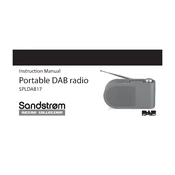
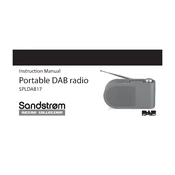
To set the alarm, press the 'Alarm' button on your radio. Use the 'Tuning' buttons to set the desired alarm time, then press 'Select' to confirm. Ensure that the alarm is activated by checking the alarm icon on the display.
First, check if the radio is properly connected to a power source. If using batteries, ensure they are correctly installed and have sufficient charge. If the problem persists, try resetting the device by unplugging it for a few minutes before plugging it back in.
To improve DAB signal reception, extend the telescopic antenna fully and adjust its position. Place the radio near a window or in an open space, away from obstructions. Avoid placing it near electronic devices that may cause interference.
Ensure the volume is turned up and not muted. Check if headphones are connected, as this may disable the speakers. Verify that the correct audio source is selected. If problems persist, try a factory reset.
To perform a factory reset, press and hold the 'Menu' button until the menu appears. Navigate to 'System Settings' using the 'Tuning' buttons, select 'Factory Reset', and confirm your choice.
To switch between DAB and FM modes, press the 'Mode' button on your radio. Each press will toggle the mode between DAB, FM, and any other available modes.
Yes, you can preset stations. Tune to the desired station, press and hold a preset button (1-5) until you hear a confirmation beep. The station is now saved to the selected preset button.
To adjust the display brightness, press the 'Menu' button and navigate to 'Display Settings'. Use the 'Tuning' buttons to adjust the brightness level to your preference, then press 'Select' to confirm.
Check the manufacturer's website for any firmware updates available for your model. Follow the instructions provided to update the firmware, usually involving downloading the update to a USB drive and connecting it to the radio.
The Sandstrom SPLDAB17 Radio uses 4 AA batteries. Ensure you use high-quality alkaline or rechargeable batteries for optimal performance.