Sandstrom SPDBT1612 Instruction Manual
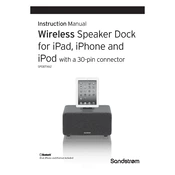
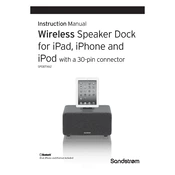
To pair your Sandstrom SPDBT1612 Dock with a Bluetooth device, first ensure the dock is powered on. Then, press the Bluetooth button on the dock to enter pairing mode. On your Bluetooth device, enable Bluetooth and search for available devices. Select 'SPDBT1612' from the list to pair.
If your device isn't charging, ensure that the dock is properly connected to a power source. Check the charging cable for any damage and make sure it is securely connected to both the dock and your device. If the issue persists, try using a different cable or power source.
To reset the Sandstrom SPDBT1612 Dock, locate the reset button, usually found on the bottom or back of the dock. Press and hold the button for about 10 seconds until the dock powers off and restarts. This will restore the factory settings.
The Sandstrom SPDBT1612 Dock allows only one Bluetooth connection at a time. To connect a different device, disconnect the current device and pair the new one by following the usual pairing procedure.
To enhance sound quality, ensure the dock is placed on a stable, flat surface away from obstructions. Adjust the equalizer settings on your device, if available, and ensure there are no wireless interference issues by keeping the dock and device close together.
The Sandstrom SPDBT1612 Dock supports commonly used audio formats such as MP3, AAC, and SBC when streaming via Bluetooth. Ensure your device is compatible with these formats for optimal performance.
Firmware updates for the Sandstrom SPDBT1612 Dock are typically handled through accompanying software or apps provided by Sandstrom. Check the manufacturer's website or contact customer support for specific instructions on updating your device's firmware.
The warranty period for the Sandstrom SPDBT1612 Dock typically lasts for one year from the date of purchase. Refer to the warranty documentation provided with the product for detailed terms and conditions.
To clean the Sandstrom SPDBT1612 Dock, unplug it from the power source and use a soft, dry cloth to wipe the surfaces. Avoid using water or cleaning solutions. Regularly check for dust accumulation and keep the docking connectors free from debris.
If the dock does not turn on, first ensure it is connected to a working power outlet. Check the power cable for damage and try using a different outlet. If the issue persists, contact Sandstrom customer support for further assistance.