Sandstrom SMWLHYP15 Instruction Manual
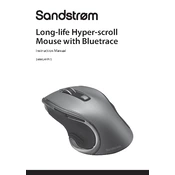
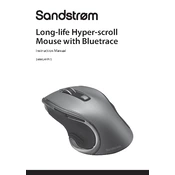
To connect the Sandstrom SMWLHYP15 Mouse, insert the included USB receiver into an available USB port on your computer. The mouse should automatically pair with the receiver.
Ensure the mouse is turned on and the batteries are functional. Check that the USB receiver is securely connected to the computer. Try reconnecting or using a different USB port.
Turn off the mouse and remove the batteries. Use a soft, moist cloth to gently wipe the surface. Avoid using harsh chemicals or immersing the mouse in water.
Yes, the Sandstrom SMWLHYP15 Mouse is compatible with both Windows and Mac operating systems.
Press the DPI button located on top of the mouse to cycle through the different DPI settings until you reach your desired sensitivity level.
The Sandstrom SMWLHYP15 Mouse uses two AA batteries.
The Sandstrom SMWLHYP15 Mouse may not perform optimally on glass surfaces. It is recommended to use a mouse pad for better tracking.
To replace the batteries, open the battery compartment on the underside of the mouse, remove the old batteries, and insert new AA batteries, ensuring correct polarity.
Ensure the sensor on the bottom of the mouse is clean and free from dust. Try using a different surface or mouse pad to see if performance improves.
Turn off the mouse when not in use and use high-quality batteries. Reducing the DPI setting can also help conserve battery life.