Sandstrom SMWLGEL19 Instruction Manual
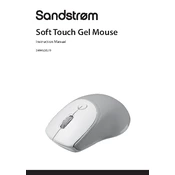
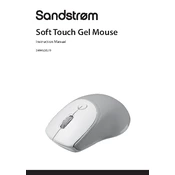
To connect the Sandstrom SMWLGEL19 mouse, ensure your computer's Bluetooth is enabled. Turn on the mouse and press the pairing button until the LED indicator starts flashing. Select the mouse from the Bluetooth device list on your computer to connect.
If the mouse is not responding, check the battery level and replace if necessary. Ensure the Bluetooth connection is active and re-pair the device if needed. Restart your computer and the mouse to reset the connection.
Yes, the Sandstrom SMWLGEL19 mouse is compatible with Mac computers. Pair the mouse via Bluetooth using the same process as for a Windows computer.
To clean the mouse, turn it off and remove any batteries. Use a soft, damp cloth to wipe the surface. Avoid getting moisture into openings and do not use abrasive cleaners.
The Sandstrom SMWLGEL19 mouse typically has a battery life of several months with regular use. Battery life can vary depending on usage patterns and battery type.
Sensitivity adjustments can be made through your computer's mouse settings. Access the 'Mouse' settings from the Control Panel on Windows or System Preferences on Mac, and adjust the pointer speed as desired.
To fix lagging issues, ensure there are no wireless interferences. Check for any updates for your computer's Bluetooth drivers. Also, try re-pairing the mouse or reducing the distance between the mouse and the computer.
While the Sandstrom SMWLGEL19 mouse can be used for casual gaming, it is not specifically designed for high-performance gaming. Consider a gaming mouse for advanced features like higher DPI settings and programmable buttons.
To replace the batteries, turn off the mouse and open the battery compartment cover. Remove the old batteries and insert new ones, ensuring correct polarity. Close the compartment and turn the mouse back on.
The Sandstrom SMWLGEL19 mouse typically uses AA batteries. Check the battery compartment for specific battery requirements or refer to the user manual.