Sandstrom SLDVDA12X Instruction Manual
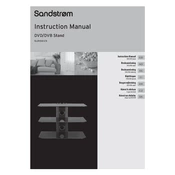
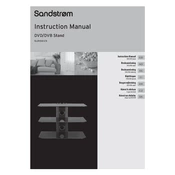
To assemble the Sandstrom SLDVDA12X Stand, follow the manual provided with the stand. Typically, you'll start by attaching the base to the main support column, ensuring all screws are securely tightened.
Use a soft, damp cloth to wipe down the stand. Avoid using harsh chemicals or abrasive materials that could damage the finish.
Yes, the Sandstrom SLDVDA12X Stand is adjustable. Refer to the adjustment instructions in the user manual to ensure proper handling and safety.
Check that all screws and bolts are tightened properly. If the problem persists, inspect the base for any signs of damage or unevenness.
While the stand is designed for a range of TVs, check the VESA compatibility and weight limit to ensure it matches your TV's specifications.
Ensure there are no obstructions at the base and that all moving parts are clean and free of debris. Lubricate any joints if necessary, following the guidance in the manual.
Regularly check for loose screws and clean the stand to prevent dust accumulation. Periodically inspect for signs of wear or damage.
It's recommended to remove the TV before moving the stand to prevent accidents or damage. If moving with the TV, ensure both are stable and proceed with caution.
Verify the TV's VESA specifications and weight against the stand's specifications. If incompatible, consider using an adapter or contacting customer support for assistance.
Use leveling feet or pads to stabilize the stand on uneven surfaces. Make sure the stand is balanced to prevent tipping.