Sandstrom SL-IBTB18 Instruction Manual
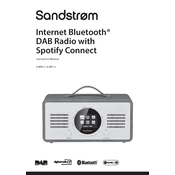
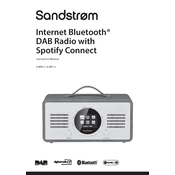
To set up Bluetooth, turn on your Sandstrom SL-IBTB18 Radio and press the Bluetooth button. Ensure your device's Bluetooth is enabled and search for available devices. Select "SL-IBTB18" from the list to pair.
First, ensure the radio is properly plugged into a working power outlet. Check the power cable for any damage. If the problem persists, try resetting the radio by unplugging it for a few minutes.
Improve FM reception by fully extending the antenna and repositioning the radio near a window. Avoid placing it near other electronic devices that may cause interference.
Yes, the Sandstrom SL-IBTB18 has an alarm feature. Access the alarm settings via the menu, set the desired time, and choose your preferred alarm sound (radio or buzzer).
To perform a factory reset, locate the reset button on the radio (usually a small pinhole). Use a paperclip to press and hold the button for about 10 seconds until the radio restarts.
If there is no sound, check the volume level and ensure it is not muted. Verify that the radio is set to the correct mode (FM, AM, Bluetooth). Ensure headphones are not plugged in.
To switch between FM and AM modes, press the 'Mode' button on your radio until the desired mode is displayed on the screen.
Clean your radio using a soft, dry cloth. Avoid using water or chemicals. Ensure the radio is unplugged during cleaning. Regularly check and dust the speaker grills for optimal sound quality.
Tune to your desired station, then press and hold one of the preset buttons until you hear a beep. This will save the station to that preset button for quick access.
Ensure no obstacles are blocking the Bluetooth signal. Move the device closer to the radio. Disconnect and reconnect the Bluetooth connection, and consider restarting both the radio and the device.