Sandstrom SL-DBTB18 Instruction Manual
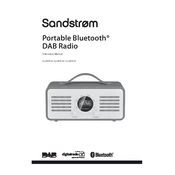
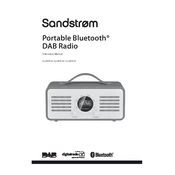
To set the alarm, press the 'Alarm' button until the alarm icon appears on the display. Use the 'Set' button to adjust the hour and minute, and confirm your settings by pressing 'Enter'.
First, check if the radio is properly plugged into a working power outlet. If using batteries, ensure they are correctly inserted and have sufficient charge. If these steps don't work, try resetting the radio.
To improve FM reception, fully extend the antenna and position it for optimal signal strength. You may also try moving the radio closer to a window or away from other electronic devices that might cause interference.
Yes, you can connect your phone via Bluetooth. Turn on Bluetooth on your phone and select 'SL-DBTB18' from the list of available devices. Confirm the connection if prompted.
To perform a factory reset, turn off the radio. Press and hold the 'Power' button for about 10 seconds until the display indicates that the reset is complete.
Check the manufacturer's website for any available firmware updates. If an update is available, download it and follow the provided instructions to install it on your radio.
To switch between DAB and FM modes, press the 'Mode' button repeatedly until the desired mode is displayed on the screen.
Regularly dust the radio with a soft cloth and avoid using harsh chemicals. Ensure that the antenna is retracted when not in use to prevent damage. Store the radio in a dry environment.
Yes, you can save favorite stations by tuning to the desired station, then pressing and holding a preset button (1-5) until the display confirms the station has been saved.
If the display is malfunctioning, try resetting the radio. If the issue persists, check for any firmware updates or consult the user manual for further troubleshooting steps.