Sandstrom SKBWLTP17 Instruction Manual
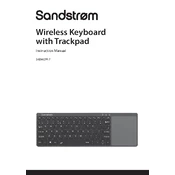
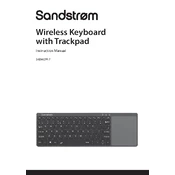
To connect the Sandstrom SKBWLTP17 Keyboard, ensure that the wireless USB receiver is plugged into an available USB port on your computer. Turn on the keyboard using the power switch located on its underside. The keyboard should automatically pair with your computer.
First, check if the keyboard is turned on and that the USB receiver is properly connected to the computer. Replace the batteries in the keyboard if needed. Restart your computer and try reconnecting the keyboard.
To clean the keyboard, turn it off and carefully remove any debris using compressed air. Wipe the keys with a soft, damp cloth. Avoid using harsh chemicals or excessive moisture.
Yes, the Sandstrom SKBWLTP17 Keyboard is compatible with Mac computers. Simply plug in the USB receiver and the keyboard should automatically connect.
The battery life of the Sandstrom SKBWLTP17 Keyboard can last several months under normal use. It uses two AAA batteries, and it is advisable to have spare batteries on hand.
To use the function keys, you may need to press the "Fn" key along with the desired function key. Some systems allow you to lock the "Fn" key via BIOS settings or by using specific key combinations.
The Sandstrom SKBWLTP17 Keyboard is not specifically designed to be spill-resistant. It is recommended to keep liquids away from the keyboard to avoid potential damage.
The Sandstrom SKBWLTP17 Keyboard does not typically require firmware updates. If an update is necessary, consult the manufacturer's website for instructions and available downloads.
Customization of key functions may be limited. Check your computer's operating system settings or use third-party software to assign new functions to the keys if supported.
If keys are sticking, gently remove the keycaps if possible and clean the area underneath with compressed air. Use a damp cloth to clean the keycap itself. Avoid using excessive force or moisture.