Sandstrom SKBWHBT16 Instruction Manual
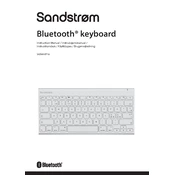
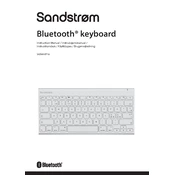
To pair the Sandstrom SKBWHBT16 keyboard, turn on the keyboard and press the Bluetooth pairing button. Ensure your device's Bluetooth is enabled and select 'Sandstrom SKBWHBT16' from the list of available devices.
First, ensure the keyboard is charged and within range. Restart both the keyboard and your device, and try the pairing process again. If the issue persists, remove the keyboard from your device's Bluetooth list and re-pair it.
The Sandstrom SKBWHBT16 does not have a dedicated battery level indicator, but it features a low battery LED light that will flash when the battery needs recharging.
Use a soft, slightly damp cloth to clean the keys and surfaces. Avoid using any harsh chemicals or submerging the keyboard in water. A can of compressed air can be used to remove dust and debris from between the keys.
To reset the Sandstrom SKBWHBT16, turn off the keyboard, press and hold the Bluetooth pairing button for approximately 5 seconds until the LED indicator flashes rapidly, and then release the button.
Yes, the Sandstrom SKBWHBT16 can be paired with multiple devices, but it can only actively connect to one device at a time. You will need to switch connections manually by selecting the keyboard from your desired device's Bluetooth settings.
Ensure that the keyboard layout setting on your device matches the physical layout of the keyboard. If using a different language setting, adjust it to the correct language in your device's settings.
Check for any debris under the keys and remove it using compressed air. Ensure the keyboard is charged and connected properly. If the issue persists, try resetting the keyboard.
Connect the included USB charging cable to the keyboard and plug it into a compatible USB charger or port. The LED indicator will light up to show it is charging.
Yes, you can use the Sandstrom SKBWHBT16 keyboard while it is charging, ensuring that the device remains connected to a power source.