Sandstrom SKBTPB17E Instruction Manual
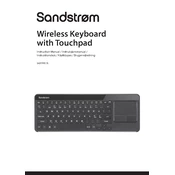
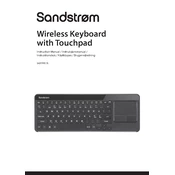
To pair your Sandstrom SKBTPB17E Keyboard, turn on the keyboard, press the Bluetooth pairing button until the LED indicator blinks. On your device, go to Bluetooth settings and select 'Sandstrom SKBTPB17E' from the list of available devices.
Ensure the keyboard is charged, and the Bluetooth is enabled on your device. Try restarting both the keyboard and the device. If the issue persists, remove the keyboard from the Bluetooth device list and try pairing again.
The Sandstrom SKBTPB17E Keyboard has an LED indicator that shows the battery status. A blinking red light indicates low battery. To check the battery level more precisely, use a compatible device that supports battery status notifications.
To clean your Sandstrom SKBTPB17E Keyboard, first turn it off. Use a soft, slightly damp cloth to wipe the keys and surfaces. Avoid using harsh chemicals or submerging the keyboard in water.
Yes, the Sandstrom SKBTPB17E Keyboard supports pairing with multiple devices. However, it can only be actively connected to one device at a time. You need to switch between devices manually.
To reset the Sandstrom SKBTPB17E Keyboard, press and hold the pairing button for about 10 seconds until the LED indicator flashes rapidly. This will remove all paired devices and reset the keyboard.
Check if debris is obstructing the keys and clean the keyboard. Ensure the keyboard is fully charged. If the problem persists, try resetting the keyboard or contact customer support for further assistance.
Currently, the Sandstrom SKBTPB17E Keyboard does not support user-updatable firmware. Ensure your keyboard is functioning correctly and refer to the user manual for any troubleshooting steps.
Yes, the Sandstrom SKBTPB17E Keyboard is compatible with iOS devices. Simply pair the keyboard with your iOS device via Bluetooth, following the standard pairing procedure.
The Sandstrom SKBTPB17E Keyboard can last up to several weeks on a full charge, depending on usage. It is recommended to charge the keyboard when the battery indicator shows low power to maintain optimal performance.