Sandstrom SKBBTN14 Instruction Manual
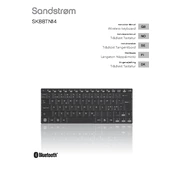
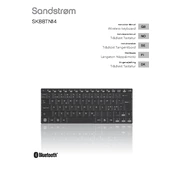
To connect the keyboard via Bluetooth, turn on the keyboard, press and hold the Bluetooth button until the LED starts flashing, and then search for "Sandstrom SKBBTN14" on your device. Select it to pair.
If the keyboard is not responding, ensure it is turned on and charged. Try resetting it by turning it off and on again. If it still doesn't work, remove the device from your Bluetooth list and re-pair it.
To clean the keyboard, turn it off and gently wipe the keys with a soft, damp cloth. Avoid using strong cleaners or excessive moisture. For dust between keys, use a can of compressed air.
Yes, the keyboard can be paired with multiple devices, but it can only actively connect to one device at a time. To switch devices, disconnect from the current one and connect to the next.
The keyboard layout is determined by your device's settings. Go to your device's keyboard settings to select or change the layout.
The Sandstrom SKBBTN14 Keyboard typically has a battery life of up to 30 hours of continuous use, depending on the usage and backlight settings.
Check the manufacturer's website for any firmware updates and follow the provided instructions. Currently, there is no direct update feature on the keyboard itself.
If a key is stuck, gently remove any debris with a can of compressed air. If necessary, carefully pry the key off with a small tool, clean underneath, and reattach it.
Yes, the Sandstrom SKBBTN14 Keyboard is compatible with iOS devices. Ensure Bluetooth is enabled on your iOS device, then pair it with the keyboard as you would with any Bluetooth device.
Some devices show the keyboard's battery level in the Bluetooth settings. If not, keep an eye on the keyboard's LED indicator, which may flash when the battery is low.