Sandstrom SJUMBL14E Instruction Manual
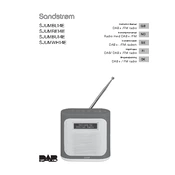
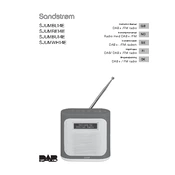
To set the alarm, press the 'Alarm' button, use the tuning dial to select the desired time, and confirm by pressing the 'Alarm' button again.
Ensure the radio is plugged into a working power outlet, check that the power switch is on, and inspect the power cable for any damage.
Extend the antenna fully, reposition the radio near a window, and avoid interference from other electronic devices.
Yes, you can connect your phone using an auxiliary cable through the AUX input.
To reset the radio, unplug it from the power source, wait 10 seconds, and plug it back in while holding the 'Power' button.
Check the volume level is not set to minimum, ensure headphones are not plugged in, and verify that the correct source is selected.
Press the 'Band' button to toggle between AM and FM modes.
Regularly dust the exterior, periodically check cables for signs of wear, and replace batteries when necessary.
Tune to the desired station, hold down one of the preset buttons until you hear a beep, indicating the station has been stored.
Check the power connection, ensure the brightness setting is adjusted, and try resetting the radio if the problem persists.