Sandstrom SITVMA12X Instruction Manual
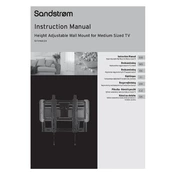
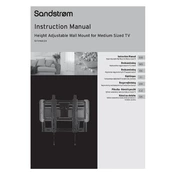
The Sandstrom SITVMA12X Mount can support a maximum weight of up to 30 kg (66 lbs).
To install the mount on drywall, use appropriate wall anchors and ensure that at least two screws are secured into a stud for maximum stability.
Yes, the Sandstrom SITVMA12X Mount is compatible with most curved TVs as long as they fit within the VESA and weight specifications.
The mount supports VESA patterns from 200x200 mm to 400x400 mm.
You will need a drill, a screwdriver, a spirit level, and a pencil for marking. A stud finder is also recommended if mounting on drywall.
To adjust the tilt, loosen the tilt adjustment screws, set your desired angle, and then tighten the screws to secure the position.
Yes, the mount has extendable arms that can be adjusted to achieve the desired viewing distance from the wall.
If the TV is not level, check that all screws are tightened properly and adjust the level using the mount's leveling screws.
Regularly check and tighten any loose screws, clean the mount with a soft cloth to prevent dust buildup, and inspect for any signs of wear or damage.
If the VESA pattern does not fit, you may need to purchase a VESA adapter plate that matches your TV's pattern.