Sandstrom SiPD9ST12 Instruction Manual
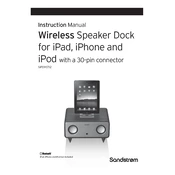
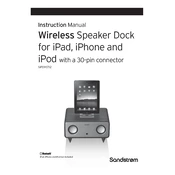
To connect your device, simply plug the dock into a power outlet, then use the appropriate cable to connect your device. Ensure that the dock is powered on and your device is compatible with the dock's connection ports.
Check that the power cable is securely connected to the dock and the outlet. Ensure your device is properly connected. If the issue persists, try using a different cable or outlet.
Yes, the dock is designed to support multiple devices at once, provided they are compatible with the available ports. Ensure not to exceed the power limits of the dock.
Visit the manufacturer's website to check for available firmware updates. Follow the provided instructions to download and install updates, ensuring your dock is connected during the process.
Regularly check and clean the ports to prevent dust accumulation. Ensure cables are not bent or damaged. Perform firmware updates as needed.
To reset the dock, disconnect it from all power sources and devices for about 30 seconds, then reconnect. This can resolve minor issues and restore normal functionality.
Ensure the display cable is securely connected to the dock and the monitor. Check if the display settings on your device are set correctly. Try using a different cable or port if the issue continues.
Yes, the dock supports 4K video output, but ensure your device and display also support 4K resolution, and use high-quality cables for the best performance.
The dock is compatible with most modern laptops, tablets, and smartphones that support USB-C or HDMI connections. Refer to the product manual for a detailed compatibility list.
Ensure you are using high-speed cables and that your connected devices support faster data transfer rates. Keeping firmware updated can also help optimize performance.