Sandstrom SINHOBB13 Instruction Manual
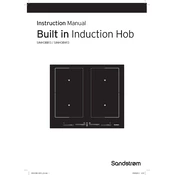
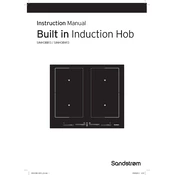
To connect your Sandstrom SINHOBB13 to a Bluetooth device, ensure the speaker is in pairing mode by pressing and holding the Bluetooth button until the LED indicator starts flashing. Then, enable Bluetooth on your device, search for available devices, and select 'Sandstrom SINHOBB13' from the list.
If your Sandstrom SINHOBB13 does not turn on, first check the power connection and ensure the battery is charged. If the problem persists, try resetting the device by pressing the reset button (if available) or unplugging it for a few minutes before trying again.
To improve sound quality, ensure the speaker is placed on a stable surface, avoid blocking the speaker grills, and adjust the equalizer settings on your connected device if available.
To clean your Sandstrom SINHOBB13, use a soft, dry cloth to gently wipe the exterior. Avoid using any liquids or abrasive cleaners as they may damage the surface.
To reset the Sandstrom SINHOBB13 to factory settings, locate the reset button and press it using a small pin or paperclip. Hold the button down for about 10 seconds until the device powers off and then back on.
If the Bluetooth connection is unstable, try reducing the distance between the speaker and the connected device, remove any obstructions, and ensure no other devices are interfering with the signal.
The Sandstrom SINHOBB13 typically takes about 3 to 4 hours to fully charge when the battery is completely depleted.
Yes, you can use the Sandstrom SINHOBB13 while it is charging. However, for optimal battery life, it is recommended to let it charge fully without use occasionally.
The Bluetooth connection range for the Sandstrom SINHOBB13 is typically up to 10 meters (33 feet) in an open space without interference.
The Sandstrom SINHOBB13 is fully charged when the charging LED indicator changes from red to green.