Sandstrom SICDBB13E Instruction Manual
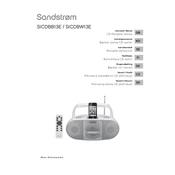
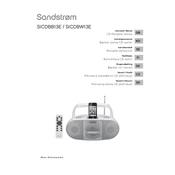
To set up your Sandstrom SICDBB13E CD player, connect it to a power source using the provided power cable. Then, connect the audio output to your speakers or amplifier using the appropriate cables. Turn on the player using the power button and insert a CD to start playing.
If your CD player is not reading discs, first ensure the disc is clean and not damaged. Try cleaning the CD player’s lens with a lens cleaning disc. If the issue persists, check if the disc format is compatible with the player.
Regularly clean the exterior with a soft, dry cloth. Avoid using harsh chemicals. Clean the CD lens with a lens cleaning disc periodically. Ensure the player is kept in a dust-free environment and avoid placing it in direct sunlight or near heat sources.
Yes, the Sandstrom SICDBB13E CD player supports MP3 CDs. Ensure that the files are burned onto the CD in a compatible format and try playing them on the device.
Skipping tracks may be caused by a dirty or scratched disc. Try cleaning the disc or using a different one. Additionally, check that the player is on a stable surface to prevent vibrations.
To reset the player, unplug it from the power source for a few minutes, then plug it back in. This will reset any temporary settings but not the overall factory settings as there is no dedicated reset button.
Check that the volume is turned up and not muted. Ensure the audio cables are properly connected to both the CD player and the output device. Try connecting to a different set of speakers or headphones to test the audio output.
The Sandstrom SICDBB13E CD player does not support firmware updates. Ensure your player is functioning correctly by maintaining it and following troubleshooting steps for any issues.
The Sandstrom SICDBB13E does not have built-in Bluetooth support. You can use a Bluetooth transmitter connected to the audio output to stream audio to a Bluetooth speaker.
Store CDs in their original cases or a dedicated CD holder. Keep them in a cool, dry place away from direct sunlight. Handle CDs by the edges to avoid fingerprints on the surface.