Sandstrom SHTW20E Instruction Manual
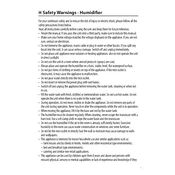
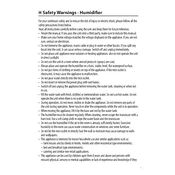
To clean your Sandstrom SHTW20E Humidifier, first unplug the unit. Disassemble the water tank and base. Use a soft cloth and mild detergent to clean the surfaces. Rinse thoroughly and let them dry completely before reassembling. For maintenance, regularly check and clean the filter to ensure optimal performance.
Ensure the water tank is filled and properly seated. Check that the power cord is connected and the device is turned on. If there is still no mist, clean the ultrasonic disk and remove any mineral deposits with a vinegar solution.
The filter should be replaced every 2-3 months, depending on usage and water quality. Regular inspection is recommended to determine if earlier replacement is necessary.
No, the Sandstrom SHTW20E Humidifier is not designed for use with essential oils. Using oils can damage the unit and void the warranty.
The recommended indoor humidity level is between 30% and 50%. Adjust the humidifier settings accordingly to maintain this range for optimal comfort and health benefits.
White dust is caused by minerals in the water. To prevent it, use distilled or demineralized water in your humidifier. Alternatively, you can use a demineralization cartridge if available for your model.
If your humidifier emits a strange odor, it may be due to bacterial growth. Clean the unit thoroughly with a vinegar solution and rinse well. Ensure the water tank is cleaned regularly to prevent odors.
Check that the water tank is properly seated and that there are no cracks in the tank or base. Also verify that the rubber gasket is in place and not damaged. Ensure the surface the humidifier is on is level.
Regular cleaning and maintenance are key to extending the lifespan of your humidifier. Use distilled water to reduce mineral buildup and clean the unit as recommended by the manufacturer. Store the unit properly when not in use.
First, ensure the water tank is full and properly seated. Check for any blockages or mineral buildup, especially on the ultrasonic disk. If the problem persists, contact customer support for further assistance.