Sandstrom SHLIDAB15 Instruction Manual
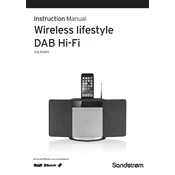
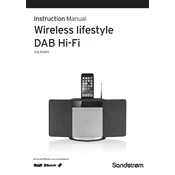
To connect your Sandstrom SHLIDAB15 Sound System to your TV, use an HDMI cable if both devices support ARC. Connect one end to the HDMI ARC port on the TV and the other to the HDMI ARC port on the sound system. Ensure ARC is enabled in the TV settings. Alternatively, use an optical cable for connection if HDMI is not available.
First, check if the sound system is powered on and the volume is turned up. Ensure that the correct input source is selected. Verify all cable connections are secure. If using Bluetooth, make sure the device is paired correctly. Try restarting both the sound system and the connected device.
To pair a Bluetooth device, turn on the Sandstrom SHLIDAB15 and activate Bluetooth mode. On your Bluetooth device, search for new devices and select 'SHLIDAB15' from the list. Confirm pairing if prompted. The sound system should indicate a successful connection.
Yes, you can control the Sandstrom SHLIDAB15 with a universal remote. Refer to the universal remote’s manual to find the correct code for Sandstrom devices and follow the programming instructions. Ensure the remote is compatible with audio devices.
Regularly dust the exterior with a soft cloth. Avoid using harsh chemicals. Check cables and connections periodically for wear and tear. Ensure ventilation openings are not blocked to prevent overheating. Perform firmware updates if available.
To perform a factory reset, turn off the sound system. Press and hold the power button along with the volume up button for about 10 seconds until the display shows a reset message. Release the buttons and allow the system to reset and restart.
The Sandstrom SHLIDAB15 is designed as a standalone system and does not support direct connection of additional speakers for surround sound. Consider using a compatible home theater receiver if you wish to expand to a full surround sound setup.
Check the batteries and replace them if necessary. Ensure there are no obstructions between the remote and the sound system. Try using the remote closer to the device. If the problem persists, consider resetting the remote or consulting the manual for further troubleshooting steps.
Check the Sandstrom website for any available firmware updates for the SHLIDAB15. Download the update file and follow the provided instructions. Typically, you will need a USB drive to transfer the update to the sound system. Ensure the system is powered during the update process.
Ensure the sound system is placed on a solid surface, as unstable surfaces can affect bass output. Adjust the bass settings in the equalizer if available. Placing the sound system closer to a wall can also enhance bass response due to sound reflections.