Sandstrom SHLIDAB14 Instruction Manual
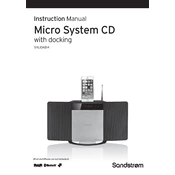
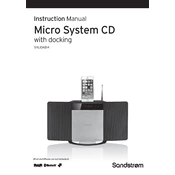
To connect your laptop to the Sandstrom SHLIDAB14 Dock, ensure that your laptop supports USB-C or Thunderbolt connections. Plug the USB-C cable from the dock into your laptop's USB-C port. Ensure the dock is powered on and your laptop should automatically detect connected peripherals.
First, ensure that all cables are securely connected. Check if the monitor is powered on and set to the correct input source. Additionally, verify that your laptop supports video output through USB-C. If the issue persists, try restarting both your laptop and the dock.
Yes, if your laptop supports USB-C charging, the Sandstrom SHLIDAB14 Dock can charge your laptop while connected. Ensure that the dock's power adapter is connected and the USB-C cable is properly plugged into your laptop.
To update the firmware, visit the manufacturer's website and download the latest firmware update for the Sandstrom SHLIDAB14 Dock. Follow the instructions provided in the download package to install the update. Make sure the dock is connected to your computer during this process.
Check if the dock is properly connected to your laptop and powered on. Try disconnecting and reconnecting the USB devices. If the issue persists, restart your laptop and check for driver updates related to USB functionality.
Yes, you can connect multiple monitors to the Sandstrom SHLIDAB14 Dock if your laptop and the dock support it. Use the HDMI and other available video output ports on the dock to connect additional monitors. Ensure your laptop’s graphics card supports multiple displays.
To perform a factory reset, disconnect all cables from the dock, including power. Press and hold the reset button located on the underside of the dock for about 10 seconds. Reconnect the power cable, then reconnect to your laptop.
The Sandstrom SHLIDAB14 Dock supports data transfer speeds up to 5 Gbps through its USB 3.0 ports. Ensure that connected devices also support USB 3.0 to achieve these speeds.
Yes, the Sandstrom SHLIDAB14 Dock is compatible with MacBooks that have a USB-C or Thunderbolt 3 port. Ensure your MacBook is running the latest macOS updates for optimal performance.
Ensure the audio device is selected as the current output device in your operating system’s audio settings. Check the connection of your speakers or headphones to the dock. Also, verify that the dock has the latest firmware updates.