Sandstrom SHFTPPH10 Instruction Manual
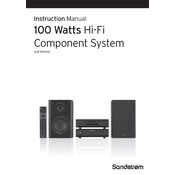
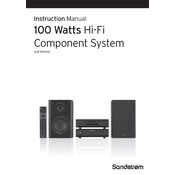
To connect your Sandstrom SHFTPPH10 to a Bluetooth device, ensure the sound system is in Bluetooth mode. Then, activate the Bluetooth on your device and search for available devices. Select 'SHFTPPH10' from the list to pair.
Ensure that the power cord is securely connected to both the sound system and the power outlet. Check the power outlet with another device to confirm it's working. If the problem persists, try using a different power cord.
To reset the Sandstrom SHFTPPH10 to factory settings, press and hold the reset button on the back panel for about 10 seconds until you see the indicator lights flash.
Check if the Sandstrom SHFTPPH10 is correctly connected to the audio source. Ensure that the volume is turned up both on the sound system and the connected device. Verify that the correct input source is selected.
To maintain sound quality, regularly clean the speakers with a dry, soft cloth. Avoid exposing the system to moisture or extreme temperatures. Ensure that the vents are not blocked to prevent overheating.
Yes, you can connect the Sandstrom SHFTPPH10 to a TV using an audio cable. Use either the AUX input or an optical cable if your TV supports it. Ensure the correct input source is selected on the sound system.
Use a soft, dry cloth to gently wipe the surfaces of the Sandstrom SHFTPPH10. Avoid using any liquid cleaners or solvents as they may damage the surfaces.
To improve Bluetooth connection stability, make sure there are no obstacles between the sound system and the device. Keep them within a reasonable distance and away from Wi-Fi routers, microwaves, or other devices that might cause interference.
Check if the batteries in the remote are functional and properly inserted. Ensure there is no obstruction between the remote and the sound system. If the problem persists, replace the batteries.
Check the manufacturer's website for any available firmware updates for the Sandstrom SHFTPPH10. Follow the provided instructions, which typically involve downloading the update onto a USB drive and connecting it to the sound system.