Sandstrom SHFJMC11 Instruction Manual
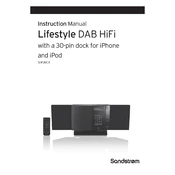
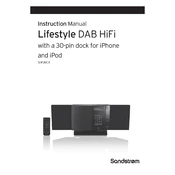
To pair your Sandstrom SHFJMC11 with a Bluetooth device, turn on the sound system and press the Bluetooth button to enter pairing mode. Ensure your Bluetooth device is in discovery mode, then select 'Sandstrom SHFJMC11' from the list of available devices.
First, check if the device is properly connected and powered on. Ensure the volume is turned up and not muted. Verify that the correct input source is selected. If using Bluetooth, ensure the device is paired correctly.
To reset the Sandstrom SHFJMC11 to factory settings, press and hold the reset button located at the back of the unit for about 10 seconds until the device restarts.
Yes, you can connect your Sandstrom SHFJMC11 to a TV using an AUX cable or via Bluetooth if the TV supports Bluetooth audio output.
Frequent disconnections could be due to interference or low battery on the connected device. Ensure the devices are within range and fully charged. Try forgetting the device on your Bluetooth settings and re-pairing.
To clean your Sandstrom SHFJMC11, use a soft, dry cloth to wipe the exterior. Avoid using harsh chemicals or water. Ensure the vents are free of dust by gently vacuuming them. Regularly check cables and connections for wear and tear.
For optimal sound quality, position the speakers at ear level and away from walls to reduce echo. Adjust the equalizer settings on your device to match your audio preference. Ensure all cables are securely connected.
To update the firmware, check the manufacturer's website for any available updates. Download the update file and follow the instructions provided, usually involving connecting the sound system to a computer via USB.
First, replace the batteries in the remote control. If it still doesn't work, check for obstructions between the remote and the sound system. If problems persist, try resetting the remote by removing the batteries and pressing all buttons.
The Sandstrom SHFJMC11 can only maintain an active connection with one Bluetooth device at a time. However, you can connect multiple devices using different input methods, such as Bluetooth and AUX, but will need to switch inputs manually.