Sandstrom SHBTDAB14 Instruction Manual
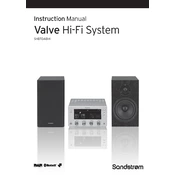
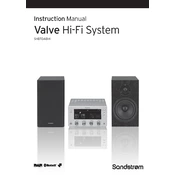
To pair your Sandstrom SHBTDAB14 with a Bluetooth device, turn on the sound system and activate its Bluetooth mode. On your Bluetooth device, search for available devices and select "SHBTDAB14" from the list. Once paired, you should hear a confirmation tone.
If your Sandstrom SHBTDAB14 is not turning on, first check the power cable and ensure it is properly connected. Verify the power outlet is functional. If the issue persists, try using a different power cable or contact customer support for further assistance.
To improve FM radio reception, extend the antenna fully and adjust its position. Place the unit near a window or in an area with less obstruction. Avoid placing it near electronic devices that may cause interference.
Yes, the Sandstrom SHBTDAB14 has a built-in alarm clock feature. To set the alarm, use the menu to navigate to the alarm settings, choose your desired alarm time, and select the sound source for the alarm (radio or buzzer).
To reset the Sandstrom SHBTDAB14 to factory settings, locate the reset button, often found on the back or bottom of the unit. Press and hold the reset button with a pointed object for about 5 seconds until the system restarts.
The Sandstrom SHBTDAB14 supports various audio formats via USB, including MP3 and WMA. Ensure your audio files are in these formats for compatibility.
To clean and maintain your Sandstrom SHBTDAB14, use a soft, dry cloth to wipe the exterior. Avoid using chemical cleaners or abrasive materials. Regularly check and clean the speaker grilles to prevent dust buildup.
If the sound is distorted, check the volume level and reduce it if necessary. Ensure the audio source is not causing distortion. If using Bluetooth, confirm a stable connection. If the problem persists, try resetting the device.
To update the firmware, check the manufacturer's website for any available updates. Follow the provided instructions, which usually involve downloading the update to a USB drive and connecting it to the device.
Yes, you can connect your Sandstrom SHBTDAB14 to a TV or other audio source using an auxiliary cable. Plug one end into the audio output of your TV and the other into the AUX input on the sound system.