Sandstrom SFPDAB17 Instruction Manual
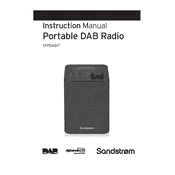
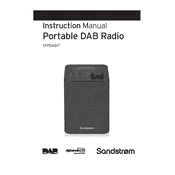
To set up your Sandstrom SFPDAB17 Radio, plug it into a power source, extend the antenna fully, and press the power button. Follow the on-screen instructions to select your language and perform an auto-scan for DAB stations.
To improve reception, ensure the antenna is fully extended and positioned vertically. Try repositioning the radio near a window or away from electronic devices that might cause interference.
If your radio won't turn on, check if it is plugged into a working power outlet. Try a different outlet or replace the power cable if necessary. If the issue persists, it may require servicing.
To set a preset, tune to the desired station, press and hold the preset button until the display shows a preset number, then release. The station is now stored and can be accessed by pressing the preset button.
Yes, the Sandstrom SFPDAB17 Radio can operate on batteries. Open the battery compartment, insert the appropriate type of batteries as indicated, and close the compartment securely.
To reset the radio, access the menu, navigate to the 'System Settings,' select 'Factory Reset,' and confirm your choice. This will erase all saved settings and presets.
Check if the volume is turned up and if the radio is muted. Ensure headphones are not connected. Verify that the radio is tuned to a station with a strong signal.
Yes, you can connect the radio to an external speaker via the headphone or line-out jack, using an appropriate audio cable. Ensure the external speaker is powered and set to the correct input.
To change the display brightness, access the menu, navigate to 'Display Settings,' and adjust the brightness level to your preference.
If the screen is frozen, try unplugging the radio from the power source and removing the batteries if applicable. Wait a few minutes before reapplying power. If the issue persists, consult the user manual for further troubleshooting steps.