Sandstrom SFMS14 Instruction Manual
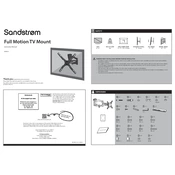
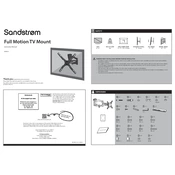
To install the Sandstrom SFMS14 Mount, ensure you have the right tools: a drill, level, screwdriver, and the included mounting hardware. Begin by marking the drill points on the wall using the mount as a guide, ensuring it is level. Drill holes where marked, insert wall plugs if needed, and secure the mount with screws. Ensure the mount is firmly attached before placing your TV.
The Sandstrom SFMS14 Mount has a maximum weight capacity of 30 kg (66 lbs). Ensure your TV does not exceed this weight to avoid damage or accidents.
If the mount seems loose, double-check that all screws are tightly fastened. Ensure the wall material is suitable for the mount and that correct wall anchors were used. If necessary, remove the mount and reinstall it, ensuring proper alignment and secure fastening.
Yes, the Sandstrom SFMS14 Mount can be installed on a brick wall. Use a masonry drill bit to create pilot holes, and make sure to use appropriate wall anchors designed for brick to ensure a secure installation.
To adjust the tilt angle, locate the tilt adjustment screws or knobs on the mount. Loosen them, adjust the TV to the desired angle, and then tighten the screws or knobs to secure it in place.
Routinely check the mount's screws and bolts to ensure they remain tight and secure. Clean the mount with a damp cloth to remove dust and debris. Avoid using harsh chemicals that could damage the mount's finish.
The Sandstrom SFMS14 Mount allows for limited swivel movement. Refer to the user manual for specific swivel capabilities and adjust accordingly by loosening the appropriate screws, repositioning, and then retightening.
If the arms of the mount do not move smoothly, check for any obstructions and ensure that all joints and pivots are properly lubricated. Tighten any loose screws and adjust the tension according to the manual's instructions.
The Sandstrom SFMS14 Mount is primarily designed for televisions. However, if your soundbar mount is compatible and does not exceed the mount's weight limit, you may be able to attach it. Ensure it does not interfere with the mount's operation.
Use a spirit level to check the alignment of your TV both horizontally and vertically. Adjust the mount's position by loosening the mount's screws, repositioning the TV, and then tightening the screws to maintain the level alignment.