Sandstrom SF-DABA18 Instruction Manual
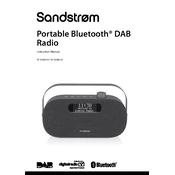
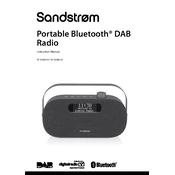
To set the time, press the 'Menu' button, navigate to 'Time Settings,' and use the 'Tune/Select' dial to adjust the hours and minutes. Confirm by pressing the 'Select' button.
Check the volume level and ensure it is not set to the minimum. Verify that the radio is not muted and the correct source is selected. Also, inspect the headphone jack to ensure nothing is plugged in.
To perform a factory reset, press the 'Menu' button, go to 'System Settings,' select 'Factory Reset,' and confirm your choice. The radio will restart with default settings.
Ensure the power cable is correctly connected and the socket is working. Try using a different power outlet. If using batteries, check that they are inserted correctly and have sufficient charge.
To store a radio station, tune into your desired station, press and hold the 'Preset' button until the display shows the preset number, then release the button to save.
Yes, to connect via Bluetooth, press the 'Mode' button until Bluetooth mode is selected, enable Bluetooth on your smartphone, and select 'Sandstrom SF-DABA18' from the list of available devices.
Extend the FM antenna fully and reposition it for better reception. Avoid placing the radio near other electronic devices that may cause interference.
The sleep timer function allows the radio to turn off automatically after a set period. To use it, press the 'Menu' button, select 'Sleep Timer,' and choose your preferred duration before the radio powers off.
Check the manufacturer's website for available firmware updates. If an update is available, follow the provided instructions to download and install it onto the radio.
Adjust the display brightness by pressing the 'Menu' button, navigating to 'Display Settings,' and selecting 'Brightness.' Use the 'Tune/Select' dial to adjust the brightness level to your preference.