Sandstrom SEDVDBK18 Instruction Manual
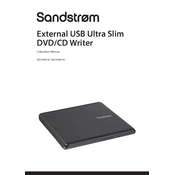
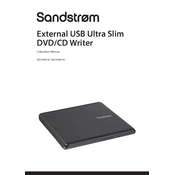
Connect the Sandstrom SEDVDBK18 Optical Drive to your computer using the USB cable provided. Ensure the drive is powered on and recognized by your computer's operating system.
Check if the USB cable is securely connected to both the optical drive and the computer. Try connecting the drive to a different USB port, and ensure that USB ports are functioning properly.
The Sandstrom SEDVDBK18 Optical Drive supports reading and writing of CDs and DVDs. It does not support Blu-ray discs.
Visit the Sandstrom official website to check for any firmware updates available for the SEDVDBK18 model. Follow the provided instructions to download and install the update.
Use a CD/DVD lens cleaner disc to clean the lens. Insert the disc into the drive and follow the instructions provided with the cleaning kit.
Ensure the disc is properly seated in the tray and close the drive securely. Check for any physical obstructions or damage to the disc that may prevent it from spinning.
Unusual noises may indicate a problem with the disc or drive. Ensure the disc is not damaged or warped. If the issue persists, consider contacting Sandstrom customer support for assistance.
Turn off the computer and use the manual eject pinhole on the drive. Insert a straightened paperclip into the pinhole to manually eject the disc.
Yes, the Sandstrom SEDVDBK18 Optical Drive is compatible with Mac computers. Ensure macOS supports external optical drives and connect via USB.
Ensure the disc is compatible with the drive and that you are using the correct burning software. Check for any errors during the writing process and try using a different brand of disc.