Sandstrom SDW60W13N Instruction Manual
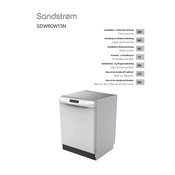
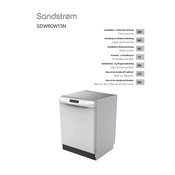
To reset your Sandstrom SDW60W13N dishwasher, unplug it from the power source, wait for about one minute, and then plug it back in. This should reset the system.
Check the filter and drain pump for any blockages. Ensure the drain hose is not kinked and is installed correctly. Cleaning the filter regularly can prevent drainage issues.
Remove the bottom rack to access the filters. Turn the cylindrical filter counterclockwise and lift it out. Wash the filters with warm, soapy water, rinse thoroughly, and reinstall them.
Ensure the door is fully closed and latched. Check if the delay start is set accidentally. Also, confirm that the water supply is turned on and the inlet hose is not kinked.
Use a high-quality dishwasher detergent in powder, gel, or tablet form. Avoid using regular dish soap as it can cause excessive suds.
Clean the filters regularly, ensure dishes are rinsed before loading, and run a cleaning cycle with a dishwasher cleaner or vinegar monthly.
Error code E4 typically indicates a water overflow issue. Check for leaks, ensure the float switch is functioning, and make sure the dishwasher is level.
It is advisable to clean the spray arms every 3-6 months. Remove them and rinse under warm water, using a toothpick to clear any blocked holes.
Yes, but ensure they are dishwasher-safe. Place them on the top rack to avoid melting or warping due to the heating element.
Regular maintenance includes cleaning the filters and spray arms, checking and cleaning the door seals, and inspecting the water inlet and drain hoses for leaks or damage.