Sandstrom SDW60GB13 Instruction Manual
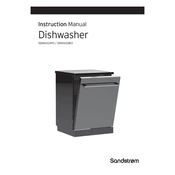
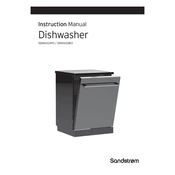
To reset the Sandstrom SDW60GB13 dishwasher, press and hold the Start/Pause button for about 3 seconds until the control panel lights flash. This will reset the appliance.
Check if the drain hose is kinked or clogged. Ensure the sink drain is clear. You may also need to clean the dishwasher's filter and pump to remove any debris.
To clean the filter, remove the bottom rack, twist the filter assembly counterclockwise, take it out, and rinse under warm water. Use a soft brush to scrub off any debris.
Ensure that you are using a rinse aid, which helps with the drying process. Also, make sure that the dishwasher door is opened slightly after the cycle to allow moisture to escape.
Use a high-quality automatic dishwasher detergent. Tablets or pods are recommended for best performance. Avoid using handwashing liquid.
Clean the spray arms every 3-6 months. Remove them and rinse under warm water, using a toothpick to clear any blocked holes.
A foul smell could be due to food debris buildup. Clean the filter and spray arms, and run an empty cycle with a dishwasher cleaner or vinegar to eliminate odors.
To adjust the water softener, consult the user manual for the specific button sequence. Typically, it involves pressing a combination of buttons to enter the settings mode, where you can adjust hardness levels.
Unusual noises may be due to items in the racks obstructing the spray arms or loose parts. Ensure that dishes are properly loaded and check for any loose screws or components.
Make sure the dishwasher is not overloaded, use the appropriate cycle for the load type, and regularly clean the filter and spray arms to maintain optimal performance.