Sandstrom SDR15 Instruction Manual
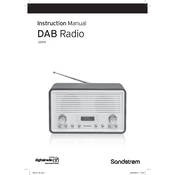
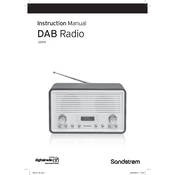
To set the alarm, press the 'Alarm' button until the alarm time flashes. Use the 'Tune/Select' knob to adjust the hours and minutes. Press 'Alarm' again to confirm your settings.
Ensure the radio is plugged into a working electrical outlet. Check the power cable for any visible damage. If using batteries, ensure they are correctly installed and have charge.
Extend the antenna fully and adjust its position. Placing the radio near a window or away from other electronic devices can also improve reception.
Check if the volume is turned up and ensure the radio is not muted. Verify that headphones are not connected, and check if the correct input source is selected.
Tune to the desired station, then press and hold one of the preset buttons (1-5) until you hear a beep. The station is now saved to that preset button.
This message often indicates poor reception. Try repositioning the antenna or moving the radio to a different location to improve signal strength.
To perform a factory reset, press and hold the 'Menu' button until 'Factory Reset' appears on the display. Confirm by pressing the 'Tune/Select' knob.
Yes, you can plug headphones into the headphone jack located on the side of the radio for private listening.
Press the 'Menu' button and navigate to the 'Display' settings. Use the 'Tune/Select' knob to adjust the brightness to your preference.
Use a soft, dry cloth to gently wipe the surface. Avoid using water or cleaning agents as they may damage the radio's finish.