Sandstrom SDESWLW19 Instruction Manual
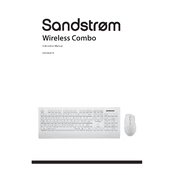
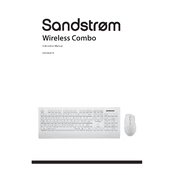
To connect the Sandstrom SDESWLW19 keyboard and mouse combo, insert the USB receiver into an available USB port on your computer. The devices should automatically pair with the receiver, allowing you to start using them immediately.
If the keyboard and mouse stop responding, first check the batteries and replace them if necessary. Ensure the USB receiver is securely connected to the computer. If the issue persists, try re-pairing the devices by turning them off and on.
To clean your keyboard and mouse, use a soft, lint-free cloth slightly dampened with water or a mild cleaning solution. Avoid getting moisture into any openings. For the keyboard, you may use compressed air to remove dust and debris from between the keys.
Yes, the Sandstrom SDESWLW19 keyboard and mouse combo is compatible with Mac computers. Simply connect the USB receiver to a USB port on the Mac, and the devices should work without requiring additional drivers.
To change the batteries, locate the battery compartment on the underside of the keyboard and mouse. Slide the cover off, remove the old batteries, and insert new ones, ensuring the correct polarity. Replace the cover securely.
The Sandstrom SDESWLW19 keyboard typically uses two AAA batteries, while the mouse uses one AA battery. Always check the battery compartment for specific battery requirements.
Customization options for the function keys depend on your operating system. For Windows, you can use the built-in keyboard settings or third-party software to assign different functions to the keys.
If you experience a delay, ensure that there is a clear line of sight between the devices and the USB receiver. Try reducing wireless interference by keeping other electronic devices away. Checking and replacing the batteries can also help resolve the issue.
To enable Num Lock, press the Num Lock key located on the keyboard. An LED indicator on the keyboard will typically light up to show that Num Lock is active.
The Sandstrom SDESWLW19 mouse is designed to work on most flat surfaces. For optimal performance, use a mouse pad to ensure smooth tracking and to protect the mouse's sensor from dust and debris.