Sandstrom SDABSBR22 Instruction Manual
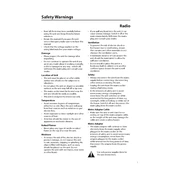
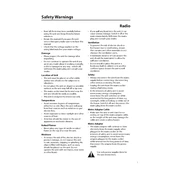
To set the alarm on your Sandstrom SDABSBR22 Radio, press the 'Alarm' button until the alarm time flashes, use the tuning knob to set the desired time, and press 'Alarm' again to confirm.
Ensure the radio is plugged into a working power outlet and the power switch is turned on. If using batteries, check that they are correctly installed and have sufficient charge.
Extend the radio's antenna fully and try rotating it to different angles. If indoors, place the radio near a window or a higher location for better reception.
Yes, you can connect your phone using Bluetooth. Enable Bluetooth on your phone, search for 'SDABSBR22', and pair the devices.
To perform a factory reset, press and hold the 'Preset' button for about 10 seconds until the display shows 'RESET'. Release the button to complete the reset.
Use a soft, dry cloth to gently wipe the exterior of the radio. Avoid using any liquid cleaners or abrasive materials.
To preset a station, tune to the desired station, press and hold a preset button (1-5) until you hear a beep, which confirms the station is saved.
Check the volume level and ensure it is not muted. Verify that the correct input source is selected and that speakers are not obstructed.
Firmware updates are not user-serviceable for the SDABSBR22. Please contact Sandstrom customer support for assistance.
Press the 'Band' button on the radio to toggle between AM and FM modes until the desired band is displayed on the screen.