Sandstrom SDABMBR22 Instruction Manual
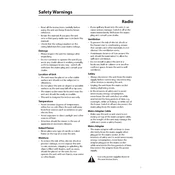
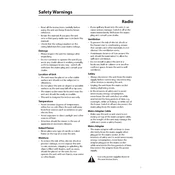
To set the alarm, press the 'Alarm' button and use the 'Tune/Select' knob to choose your desired alarm time. Press the 'Select' button to confirm.
Ensure that the radio is properly plugged into a power source. Check the power cable for any damages and try a different outlet if necessary.
Extend the telescopic antenna fully and adjust its angle. For better reception, place the radio near a window or away from other electronic devices.
Check the power connection and ensure the radio is turned on. If the issue persists, perform a factory reset by pressing and holding the 'Menu' button until 'Factory Reset' appears.
Tune to the desired station, then press and hold the 'Preset' button until you see the preset number flash. Use the 'Tune/Select' knob to choose a preset number and press 'Select' to save.
Check the manufacturer's website for any firmware updates. Follow the provided instructions to download and install the update using a USB drive if applicable.
Yes, enable Bluetooth on your phone and search for 'SDABMBR22'. Select it to pair and connect. Ensure the radio is in Bluetooth mode.
To perform a factory reset, press and hold the 'Menu' button until 'Factory Reset' appears on the screen. Confirm by pressing 'Select'.
Use a soft, dry cloth to clean the exterior. Avoid using chemicals or water. Regularly check the antenna and connections for dust and debris.
Press the 'Mode' button on the radio to cycle between FM and DAB modes. The current mode will be displayed on the screen.