Sandstrom SCIERG16 Operations Manual
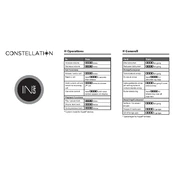
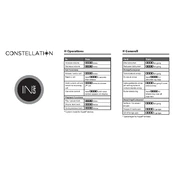
To pair the Sandstrom SCIERG16 headphones, turn on the headphones and activate Bluetooth on your device. Search for new devices and select "SCIERG16" from the list. Once connected, you'll hear a confirmation sound.
If the headphones are not charging, check the charging cable and port for any debris or damage. Try using a different cable and power source. If the issue persists, reset the headphones by holding the power button for 10 seconds.
To reset the headphones, press and hold the power and volume up buttons simultaneously for about 10 seconds until the LED indicator flashes, indicating a reset.
The Sandstrom SCIERG16 headphones offer up to 20 hours of playback time on a full charge. Battery life may vary depending on usage and volume settings.
Currently, the Sandstrom SCIERG16 headphones do not support firmware updates via user intervention. Please contact customer support for assistance with any technical issues.
If the sound is only coming from one earcup, ensure that the audio balance settings on your device are centered. Check for any debris in the earcup. If the problem persists, try resetting the headphones.
Yes, the Sandstrom SCIERG16 headphones are designed to be sweat-resistant, making them suitable for use during exercise. However, avoid excessive moisture exposure to maintain longevity.
To clean the headphones, use a soft, dry cloth to wipe the exterior. Avoid using any liquids or abrasive materials. Clean the ear cushions gently and regularly to maintain hygiene.
Ensure that the headphones are within the recommended range (usually 10 meters) of the paired device. Remove any potential obstacles and interference sources. Restart both the headphones and your device to re-establish a stable connection.
If the headphones won't turn on, connect them to a charger to ensure they have sufficient power. If they still don't turn on, perform a reset by holding the power button for 10 seconds. If the issue continues, contact customer support.